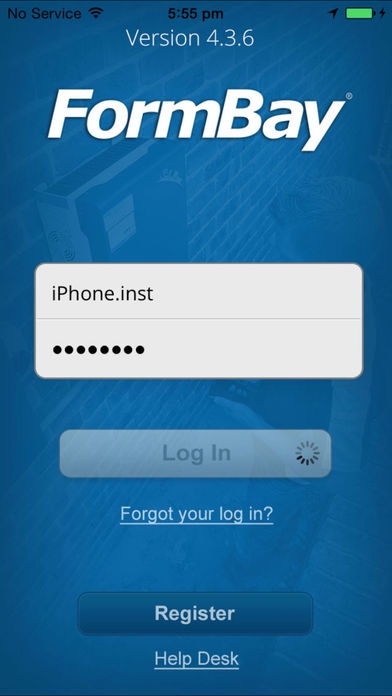FormBay PV Installer 4.3.6.1
Continue to app
Free Version
Publisher Description
Sick of filling out STC assignment forms? Now you can do it all from your iPhone. The FormBay Solar PV installer app has been designed to allow registered CEC installers & Designers to easily complete their STC assignment forms and related compliance info all via the iphone. There s no thumbing in numbers or data, you just point, click, scan, sign and upload! The app works in conjunction with any FormBay web account, and replaces the need for paper assignment forms. So no more filling out paper forms, faxing, scanning or emailing, it s now all electronic. The way it works is simple, your office need to first creates the basic form in their FormBay web account, they then assign you as an installer for that form and it s is then pushed to your iPhone instantly. When your onsite, you simply scan in all your serials, take photos of the install, capture the signatures, then once your done, simply click upload and off it goes back to the office as a complete assignment form, it s that easy. To gain a username and password you must first register yourself as a Mobile Installer , this will give you 60 days free and allow you to start accepting forms straight away. Download now and click register on the apps welcome screen to get started. Features include: - Barcode Scanner - Take photos of the install - CEC installer can sign on the iphone - CEC design can sign on the iphone - Home owner can sign on the iphone - App records date & time for all information captured - App records GPS co-ordinates (only in reception areas) The app does require network coverage to first log in, and will work if without coverage if you have already logged in.
Requires iOS 6.0 or later. Compatible with iPhone, iPad, and iPod touch.
About FormBay PV Installer
FormBay PV Installer is a free app for iOS published in the System Maintenance list of apps, part of System Utilities.
The company that develops FormBay PV Installer is Konceive Pty Ltd. The latest version released by its developer is 4.3.6.1.
To install FormBay PV Installer on your iOS device, just click the green Continue To App button above to start the installation process. The app is listed on our website since 2011-07-07 and was downloaded 1 times. We have already checked if the download link is safe, however for your own protection we recommend that you scan the downloaded app with your antivirus. Your antivirus may detect the FormBay PV Installer as malware if the download link is broken.
How to install FormBay PV Installer on your iOS device:
- Click on the Continue To App button on our website. This will redirect you to the App Store.
- Once the FormBay PV Installer is shown in the iTunes listing of your iOS device, you can start its download and installation. Tap on the GET button to the right of the app to start downloading it.
- If you are not logged-in the iOS appstore app, you'll be prompted for your your Apple ID and/or password.
- After FormBay PV Installer is downloaded, you'll see an INSTALL button to the right. Tap on it to start the actual installation of the iOS app.
- Once installation is finished you can tap on the OPEN button to start it. Its icon will also be added to your device home screen.